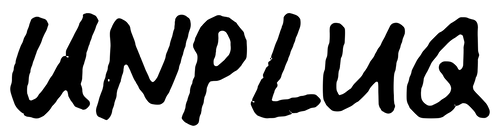Unpluq Family
-
- iOS: Go to iPhone Settings → Screen Time → revoke the Unpluq Screen Time permission by toggling off the switch next to "Unpluq" (you’ll be asked for your iCloud password for security). Then, you can uninstall Unpluq like any other app (see Apple’s guide on removing apps on iPhone for more information).
- Android: Open the Unpluq app → go to More → tap Unlock Settings (a 6-digit code will be sent to your email; enter it to unlock) → close Unpluq and go to Android Settings → search for "Device Admin" → revoke Unpluq’s device admin permissions by turning off the toggle next to Unpluq → now you can uninstall the app.
-
Visit our step-by-step guide on setting up iCloud accounts for Unpluq Family: https://www.unpluq.com/pages/troubleshooting-family
-
- To let your child access blocked apps temporarily, go to the Schedules overview in the app → tap Unlock Settings (a 6-digit code will be sent to your email) → turn off the active schedules until your replacement Tag arrives.
- You can order a replacement Tag here
About the Unpluq Tag & App
-
The Unpluq Tag works on all iPhone (from 8 and up) and Android devices with NFC support. Check a list of phones with NFC in here.
-
With Unpluq you can block apps and reduce screen time with only our app, or choose to add the Unpluq Tag (physical NFC keyfob).
On average, customers who use the Unpluq Tag recover more screen time (78 minutes a day on average compared to 54 minutes a day with the Premium app only).
Using a physical tag helps you change your habits. Our solution with the Unpluq Tag is based in the science of Rational Override Theory.
You can leave the Unpluq Tag in a place that requires you to get up to retrieve it when you want to access your blocked apps. This increases the friction to access your distracting apps, which is part of what makes it so effective.
-
Yes, you can change this in the “more” section. Tap “blocking mode,” and you can change the time that apps stay unblocked after going through a distraction barrier.
-
On Android, you can start unblocking apps right from the blocked app's screen.
On iPhone, due to a limitation by Apple, it’s not currently possible to unblock apps from the blocking screen, but you can use the Unpluq Widget to make things smoother.
-
Unpluq does offer a free version on Android and iPhone that allows you to block your two most distracting apps on one schedule (24/7, or during a specific time each day that you prefer).
Unpluq offers a premium app with more features for a cost for a few reasons:
- Our team works full time on Unpluq
- Unpluq requires constant engineering and development: as your phone receives updates, things break and need adjusting
- We do not sell your data
- We do not show you ads
- It costs money to run and provide the Unpluq app and servers that make Unpluq possible
Thanks for your support!
-
Unpluq offers a free version on Android and iPhone that allows you to block your two most distracting apps on one schedule (24/7, or during a specific time each day that you prefer).
If you want to block more apps or websites, or if you want to have more automatic schedules, Unpluq Premium is available for about 13 cents a day.
-
A distraction barrier is what we call our actions of intentional friction that you have to perform in order to access your blocked apps. The current available distraction barriers are: shaking your phone for 5 seconds, tapping 7 buttons, scanning a QR code, scanning the Unpluq Tag, Scrolling, Random, Walking (Android only). More barriers are being added over time.
-
On iOS, yes! You'll need to visit the website in Safari first before it becomes available to select in the Unpluq App. This is due to a limitation that Apple has in how websites are blocked.
Unfortunately, iOS does not currently support blocking of websites in other browsers, such as Chrome.
On Android, not yet.
-
If you lose your Unpluq Tag, the Unpluq app allows you to indicate you have lost your tag. Using this option changes your schedules to an alternative, non-Tag barrier until you indicate you have recovered your Tag. You can only use this feature 5 times in the lifetime of your account to prevent it from being abused.
If you have don’t have your tag with you but you really needs access, consider using EMERGENCY MODE which enables full access for 5 minutes, during which you can change your barrier type on your schedules.
You can also order a replacement Tag here.
-
The Unpluq Tag is a wireless NFC Tag that works together with the Unpluq app. It’s our patented, physical distraction barrier, and it’s the most effective in helping you change your screentime habits
After purchasing an Unpluq Tag on our website, create a schedule of when you want to block access to your apps. In those scheduled times your distracting apps are blocked, but are still accessible when you tap the Unpluq Tag to the NFC reader of your phone. This helps you to decide whether to use the app at that moment–we call it a distraction barrier.
Unpluq Premium
-
Unpluq Premium allows more schedules, more apps blocked, and has more barrier types than Unpluq Free, giving you ultimate flexibility to regain control of your time.
Unpluq Free:
- Block 2 apps
- Use 1 schedule
- Choose from 2 distraction barriers
Unpluq premium:
- Block unlimited apps, with up to 49 per schedule
- Use unlimited schedules
- Choose from more than 6 distraction barriers (Random barrier, Unpluq Tag, QR Code scanning, etc)
-
If you have purchased an Unpluq Premium subscription with a Tag or directly on our website:
- Ordered at Unpluq.com? Find your code in email from "Alex Faber" with subject "(Important) Unpluq Premium Activation Code" sent on the same day as your order confirmation.
- Received as a gift or purchased somewhere else? The person or company who gave you your tag should have provided you with an activation code. It may have been handwritten in the package, or provided by email. Please check with the person/company who gave or shipped you the Tag.
-
If you made a purchase from unpluq.com, you will have an activation code.
This code may only be used once, to apply premium credit to your Unpluq account. You will not need it again to change phones, login, add a new tag, etc.
If you have already used your Unpluq Premium Activation Code, simply login to the account you applied it to to access your Unpluq Premium.
If you purchased Unpluq Premium from the Apple App Store or the Google Play Store, you will not have an activation code and do not need one to use the Unpluq Tag or access Unpluq Premium.
-
Thanks for subscribing and supporting our dedicated, mission-driven team. If you’d like to add a Tag to your existing subscription, you can purchase a Tag without a subscription here (note you will need a premium subscription for it to work).
If you are considering a subscription or are up for renewal, consider buying a Tag with a subscription on our website for the best price.
-
Go to theActivation Portal to sync your Unpluq premium code to your Unpluq account and redeem your prepaid Premium subscription.
-
If you already have an Unpluq account and/or subscription and have now received your Unpluq Tag, you will only need to edit or create a schedule and change the Barrier to Unpluq Tag.
When you go to unblock apps for the first time with the Unpluq Tag, it may take a few moments to read the Tag.
This will become faster the second time as NFC is a battery-free technology with a coil that charges wirelessly from your phone. Likewise, if you don’t use your Tag for some time, it may take a few moments the first time you use it. Simply hold it in place where the NFC reader on your phone is.
-
To unblock your apps, scan Unpluq's QR barrier here.
-
Yes, the Unpluq Tag only works with Unpluq Premium. Developing software takes a lot of time and effort, continually--it's never "finished."
With the Unpluq Premium subscription, we can continue to create updates for the Unpluq app and provide you with the best possible experience in the Unpluq app. Further, we can do this without selling your data and without filling your time with ads.
-
Each Unpluq license/subscription is valid on 2 personal devices: one phone, and one tablet.
If you wish to use Unpluq on additional devices, you'll need to purchase an additional subscription.
-
We’d love to hear from you about what didn’t meet your expectations (unless you're cancelling because you just bought an Unpluq Tag with a subscription here!)
Please drop us a note at support@unpluq.com, and be honest! We really read every mail we get and value your feedback.
- To cancel your free trial on iOS/iPhone: Follow Apple’s instructions to manage your subscriptions in iCloud by clicking here
- To cancel your free trial on Android devices: Follow Google’s instructions to manage subscriptions in Google Play by clicking here
-
If you have a subscription from an activation code (you probably have an Unpluq Tag in this case), simply login to your Unpluq account on your new phone using the same login method.
If you have Unpluq Premium from the Play Store or App Store, you'll need to go to More -> Unpluq Premium -> About Unpluq Premium and scroll to the very bottom where you can tap "Restore Purchases." You're all set!
-
If you’re changing phones and have an Unpluq premium subscription, you can take your subscription with you. Here’s how:
- Subscribed through Unpluq website (for example, if you purchased a Tag, or if you redeemed your subscription with an in-app premium code): simply login to your account on your new phone.
- Subscribed through the Google Play Store or Apple App Store: you’ll need to contact support for assistance, but we’ll help you move your account. To start the process, email support@unpluq.com from the email address associated with your premium subscription, and we’ll help you migrate your account within 3 business days or less.
-
Yes, if you are renewing or don't need an Unpluq Tag, you can find the best price on an Unpluq subscription here.
Orders and Returns
-
Shipping to most places takes 14 days or less. Orders within the Netherlands arrive in about 3 days.
If you have a question about your order or shipping location, let us know at support@unpluq.com.
-
If you are unsatisfied with Unpluq for any reason within 30 days, let us know and if we're unable to help set up Unpluq how you need, you'll receive a full refund. Reach out to us at support@unpluq.com for help.
-
If you have a problem with your order or are unsatisfied for any reason, you have 30 days to let us know and start the return process.
If you ordered an Unpluq Tag, you will need to ship it in its original packaging and condition to Unpluq in either the USA or in the Netherlands, depending on your location. At this time, Unpluq is unable to provide a return shipping label.
-
- Purchased through the App Store Follow Apple's instructions to request a refund: they manage your billing--that's why on your card it shows up as Apple.
- Purchased through Google Play Store Follow Google's instructions to request a refund by tapping on the blue button on this page "Request a Refund"
- Ordered at Unpluq.com Please contact support@unpluq.com to initiate the process.
-
Tags generally ship within 24 hours, on the next business day.
-
Yes, we offer 30% off for active or former military service members; please send us proof of your veteran or active duty status (such as your discharge paper or VA card) to support@unpluq.com and we will issue a unique discount code for you within 48 business hours.
-
Yes, for non-dependent students at accredited universities and colleges, we offer 40% off the Unpluq Tag with 6 or 12 month subscription.
To redeem this discount, follow these steps:
- Using your school email address, email support@unpluq.com
- Include or attach your proof of enrollment (transcript of course load, receipt of payment of fees for the current term, or student ID with clear expiration date)
We will get back to you within 48 business hours with your unique discount code if you qualify as a student.
Are you the parent of a student who is dependent or under 18? Contact us about our family discount on 3 or more subscriptions.
-
Yes, if you are buying 3 or more subscriptions (with or without a Tag), we offer a family discount of 20%.
Use code EVERYONEOFFLINE at checkout to apply 20% off to 3 or more subscriptions.
Advanced Settings & Help
-
You can reset your Unpluq password here.
-
To prevent yourself or others from disabling screen time access for Unpluq and disabling Unpluq’s ability to block apps, or if you wish to limit your access to iPhone Settings in general, you can set up an Unpluq shortcut on your iPhone.
Follow the instructions here.
-
To block safari with Unpluq, you need to update to iOS 16.4. While selecting your distracting apps you can search for Safari and select it to be blocked.
-
If you're using an Android phone and finding that Unpluq is blocking inconsistently or sometimes not blocking at all, please check that your phone allows Unpluq to "run in the background."
-
This occasionally happens for some people and is usually easily resolved. Try the following things to fix it:
- Unblock all apps, and block them again
- If that didn't work, turn off a schedule and turn it back on again
- If that didn't work, restart your phone
Still having trouble? Please send us a mail with the form below. Our team gets back to every inquiry we receive.
-
Unpluq depends on Apple's App Selector to help you choose which apps you want to block. It sometimes crashes, especially if there are a relatively high number of apps installed.
One way to work around this is to use the "Search" function on the app selector to search for specific apps
If you're finding that it also crashes when you try to search, follow these steps:
- Write the name of the app you want in the Notes app
- Copy that name from Notes
- Paste the entire name in the search of the app selector screen.
Rest assured, we've reported this issue to Apple directly already, but are happy to help you with a work-around for now. Need more help? support@unpluq.com
-
Emergency mode is an option you can use to access and make changes to Unpluq one time per day for 5 minutes.
You can also disable the use of Emergency Mode entirely.
-
We respect your privacy, and value your feedback.
To delete your account, follow these steps. If you can take a moment to share what didn't work for you with support@unpluq.com, our small, dedicated team is grateful for your feedback.
-
If you have enabled either Unpluq Family (parental control) or chosen to block uninstall through the app in More -> Advanced Settings -> Block Uninstall, you will need to disable these settings in order to delete Unpluq.
-
iPhone & iOS users:
If you have deleted Unpluq while apps were being blocked, you may find the apps are still blocked. This is because of a bug in Apple's ScreenTime infrastructure where your phone fails to remove this permission, despite that our app has been removed (Unpluq cannot remove this for you).
How to unblock apps when Unpluq has been uninstalled:
- Reinstall Unpluq
- Open your iPhone's settings
- Search for 'Screen Time' and select it
- Scroll down until you see Unpluq and tap the green toggle on the right so it is disabled
- You may now uninstall Unpluq
-
Unpluq does not store or sell any of your data, and in most cases, your data is not even accessible to us. You are not our product.
At Unpluq, we design products that help you live better, with your privacy in mind. Read our privacy policy here. If you agreed on your phone to help improve Unpluq, we are storing usage data in order to find bugs, remove crashes, and improve your app experience. For example, we may use this data in the future to give you and others recommendations on which apps to block for the best outcome on your time.